RoboPipe
Control Simulated Robot Arms with just a Hand and a Laptop Webcam
In 2023 I attended the Smart Green makeathon with a few of my UCL robotics and AI classmates. The event was what i call an Engineers playground. We had lots of tools and expensive devices at our disposal with the aim to make something new. One of the tools were could use was an IGUS robot arm and given we do Robotics and AI, that felt like the perfect thing to use.
The problem was what to do with it. What problem could we solve that actually helped people. That was when it struck me, what if we made a software to control robot arms like this one with the aim to reduce the operational complexity. You see industrial robot arms are born to make precise and calculated movements to get from point A to point B but the people who own the factories have no chocie but to hire people in order to program the robots and get them to do things.
Why should the software to control robot arms be so complex? What if you could use something that everyone uses to already pick and place objects and have that teach the arm. The hands!
The idea was simple, we use the laptops webcam and 2 hands to control the robot arm aswell a gripper. Long story short we partnered with a team from IIT, the best engineering university in India and the most competetive in Asia, and we made it happen. But thats for anothe rproject post. The problem was when we finished, we found the software to be slow and was catered especially to the needs of IGUS with no ROS involved. This was a problem which I intended to solve after arriving back home.
RoboPipe is a ROS2 library that is ported to PyBullet and it allows one hand to control the position of an end effector for a robot. The package is using the KUKA iiwa but ideally it should suport any robot arm.
How it works
Mediapipe
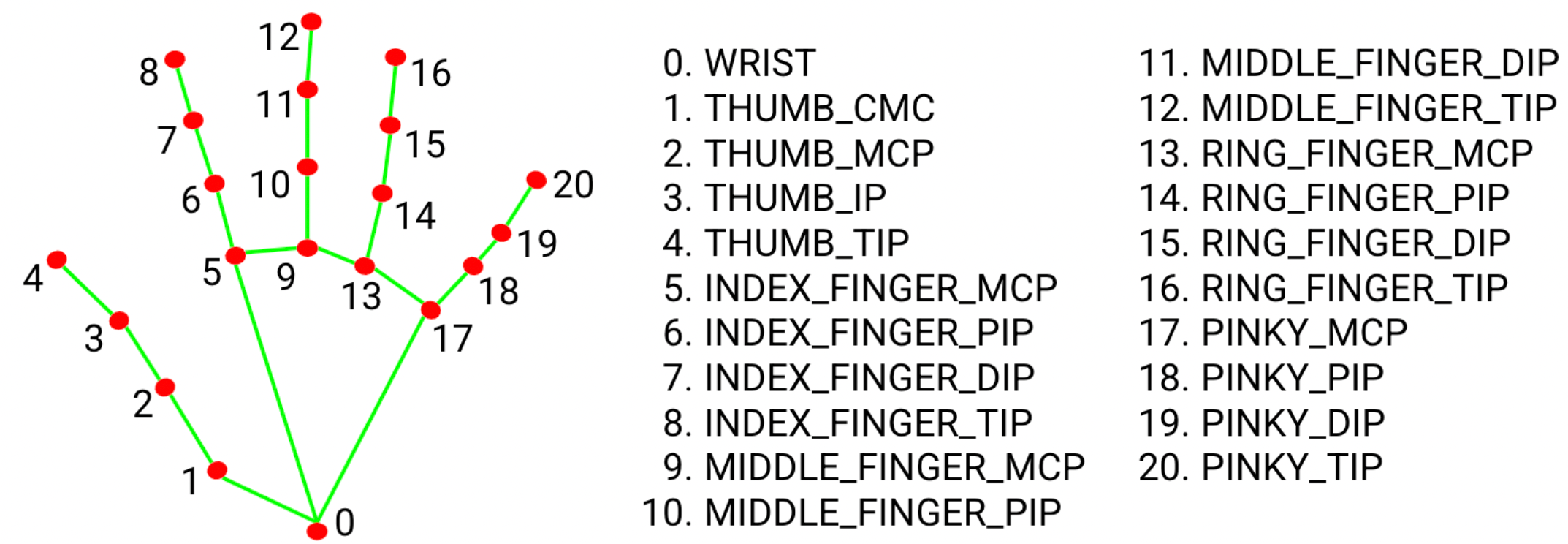
Google mediapipe is a great library that can get the coordinates of 21 joints of any hand from a picture or live video feed. They also have other models like full body joint detection and facial feature tracking etc but for this project the hands feature was enough.
Mediapipe captures the points of my hand and i can simply look at the x,y coordinate for the tip of my middle finger to know how to translate the end effector.
The problem comes with depth as an RGB camera does not natively support depth and the use of AruCo markers and calibration would make the system too bloated and not ideal for the average consumer.
Calculating depth with just RGB
I came up with a solution that i didnt know existed but it made the most sense to me. The idea is that if you hold an apple close to the camera, it appears bigger (takes up more pixels) and further away it gets smaller. This works because the apples size stays fixed. If the user could keep their hand in some arbitrary fixed position then we could apply some kind of linear regression model to find how the “area” of the hand relates to the true distance from the webcam.
After some time thinking of positions the hand should be in to make the most sense, i decided upon a flat palm with the fingers closed together facing the webcam. This was simple to remember and ensured the model could always track the joints well to reduce anomolous events from happening.
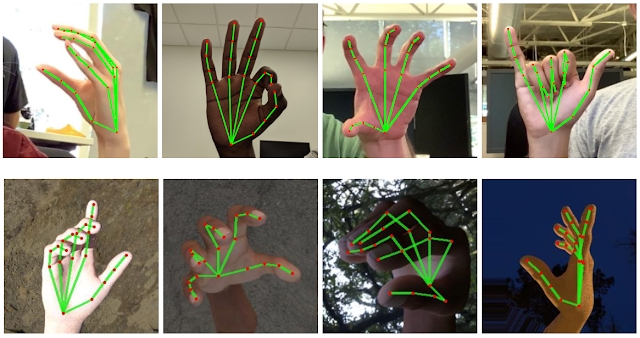
Enforcing the flat palm
To enforce the flat palm there many options and the standard way would have been to train a data set or do some kind of RNN/CNN approach which frankly i had no idea about. To me this seemed overkill and the easiest way to do it would be to find the angle each link makes with the vertical axis and then find the percentage error between the goal and target values. If they were below, say 5% then the computer would think the person has their palms facing the camera in the right way.
Using angles as opposed to coordinates meant the palm facing the camera would work anywhere within the laptops field of view as opposed to a specific location.
Finding the “area”
Theres lots of approaches one could go about finding how many pixels the hand takes up or what the area of its outline is. To me those methods seemed computationally expensive and would fail in certain lighting conditions or occlusion.
I went about finding the mean of the lengths of each link which would obviously increase as you get closer to the camera and decrease further away. This formed a negative correlated graph between hand “area” and true distance from the camera
With some matlab code and the fminunc function we found the line representing this correlation and after doing some testing it worked great. The only problem with this approach is that tilting the hand forwards or backwards while keeping your wrist fixed in plae would make the computer think the hand is going closer/further away. To fix this, i intend to use mediapipes z value which is the relative distance the joints are from the wrist. This should take into account the tilting
We ended up with `y = 0.143053x - 0.013’ as the equation
The ROS2 architecture
loading the camera
The camera_controller node opens up the camera and begins publishing the hands x,y,z coordinates as a Point message type on the topic target_positions
ros2 run RoboPipe camera_controller
loading the arm to listen to commands and execute
The PyBullet arm is loaded and listens to commands on the target_posotions topic with the node arm_control
ros2 run RoboPipe arm_control
Other nodes
One node called z_sine publishes messages on the target_positions to move the end effector in a sine wave along a straight line. This is useful to test the system or to debug problems
random_move publishes random movements every second for the arm to get to within the robots working space
load_arm just loads the arm in pybullet but does not listen to commands. useful as a template to work on for other nodes
Code snippets
Finding if the hand is a palm
def is_palm(hand_coordinates, recognition_threshold, hand_side):
percentage_error = 0
if hand_side == "right":
target_angles = [-2.52545687852896, -1.9483040078665688, -1.6103067854398168, -1.7002641084906414, 0.4339406264284531, -1.6126579050081975, -1.5747849194347137, -1.5298671963002544, 1.3646553259549035, -1.6218483263299037, -1.5968216501477754, -1.597339725176179, 1.3905249169753788, -1.5950140621519084, -1.5936207638922135, -1.6183316125880256, 1.3856806181487065, -1.560501843787499, -1.6247245652958373, -1.6636383731265538]
elif hand_side == "left":
target_angles = [-0.6471584741095117, -1.2338149080123801, -1.5680533711070337, -1.3390927308736622, 2.5762135399244217, -1.5333480331588123, -1.6020179945648463, -1.6217731619466849, 1.7657050993126022, -1.5262688124548656, -1.552629543476536, -1.53839238787029, 1.7539772707880155, -1.5342519286040701, -1.4900642516486404, -1.4658452828809432, 1.7811441058091946, -1.5726404662857638, -1.465885433114545, -1.4255914565456953]
angles = []
for i in range(21):
if i != 20:
x = hand_coordinates[i][0]
y = hand_coordinates[i][1]
x_next = hand_coordinates[i+1][0]
y_next = hand_coordinates[i+1][1]
angle = math.atan2(y_next-y, x_next-x)
angles.append(angle)
for j in range(21):
if j != 20:
percentage_error += abs((target_angles[j] - angles[j])/target_angles[j]) * 100
if percentage_error/20 <= recognition_threshold:
return True
else:
return False
Move KUKA arm to a point
def move_arm(self, msg):
targetPos = [msg.x, msg.y, msg.z]
# Perform inverse kinematics to move the end effector to the target position
jointPoses = p.calculateInverseKinematics(self.robotId, self.endEffectorIndex, targetPos, solver=self.ikSolver,
maxNumIterations=self.maxIter, residualThreshold=self.threshold)
# Set the joint positions to move the robot arm
for i in range(len(jointPoses)):
p.setJointMotorControl2(self.robotId, i, p.POSITION_CONTROL, jointPoses[i])
p.stepSimulation()
Future improvements
For the futire i want the software to somehow get my hands orientation and not just position. Ideally i want to hand to work outside the frame of the camera and the movement to map 1:1 for real life robots with the users waist origin being the origin of the arm. This could be achieved with a smart bracelet with a 9 axis IMU and position tracking code. The problem is this will drift so the movements have to be quick before re-callibration or we add visual markers around the braclet for a hybrid, computer/IMU design
The programmed movements should also be able to be replayed and the whole system should scale up to any industrial robot arm. With the help of GPT, i envision that paramaters can be autofilled like how to scale hand movement s based on the size of the robot and what to do when theres an obstacle in the way etc